Pattern Upscaler: Create Print-Ready Patterns at Any Resolution

We're thrilled to announce the release of our brand-new Pattern Upscaler, a powerful tool that's been one of our most requested features! If you've ever struggled with low-resolution patterns or needed to prepare your designs for large-format printing, your workflow is about to get a whole lot easier.
This innovative tool doesn't just increase pixel count – it intelligently enhances your patterns while maintaining perfect seamlessness, making them ready for professional applications like 300 DPI fabric printing, wallpaper production, or stunning large-format displays. Say goodbye to hours of manual upscaling and hello to instant, professional-quality results.
What’s New: A Smarter, Design-Aware Upscaling
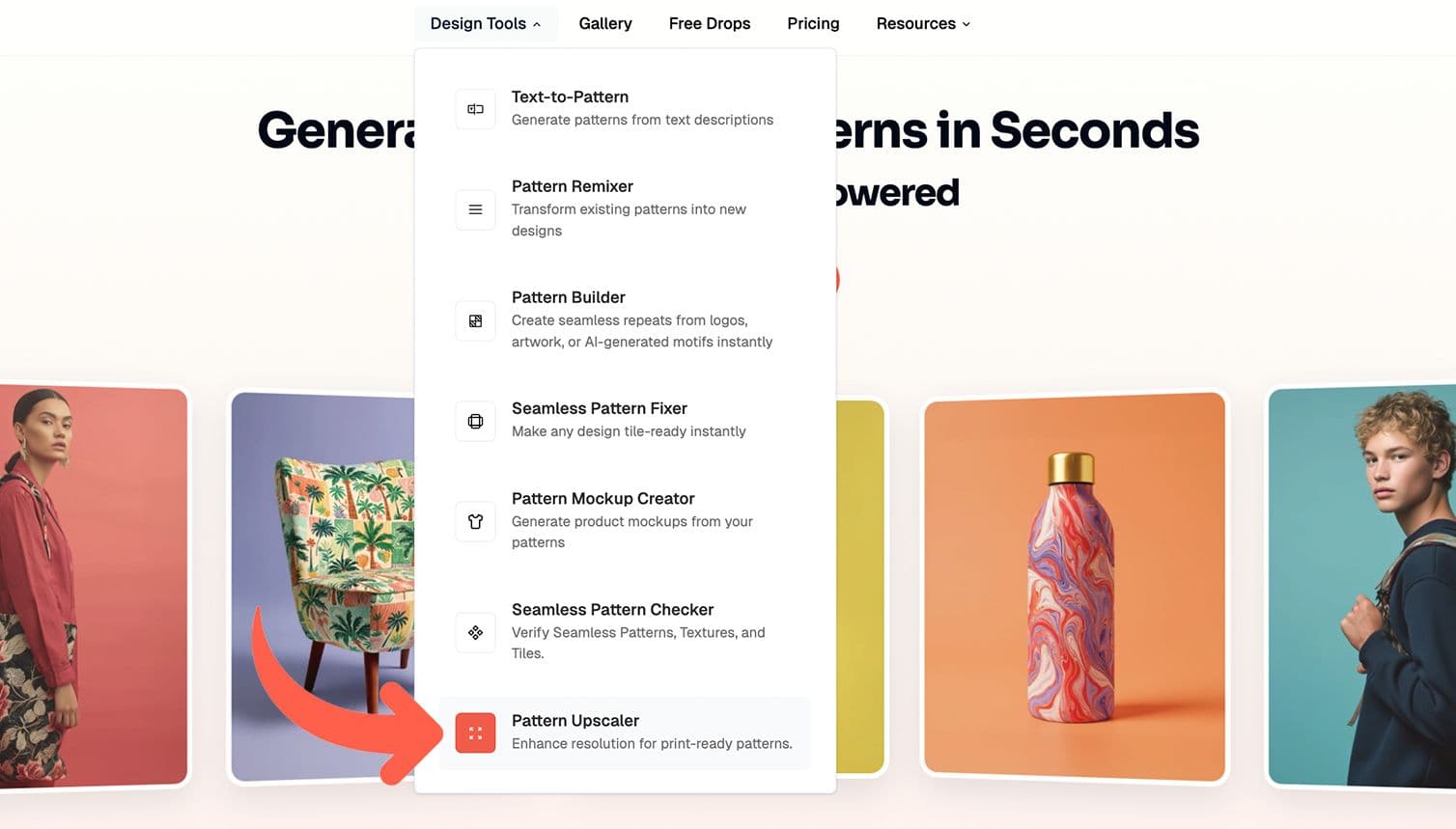
Our improved Pattern Upscaler uses advanced AI technology that intelligently enhances your designs while preserving their artistic integrity. The tool smooths transitions naturally, removes visual artifacts, and maintains your original color harmony throughout the upscaling process. Unlike traditional upscaling methods that can distort designs, our approach preserves the softness and character of your artwork while refining details for professional output.
How to Use Pattern Upscaler: Your Step-by-Step Guide
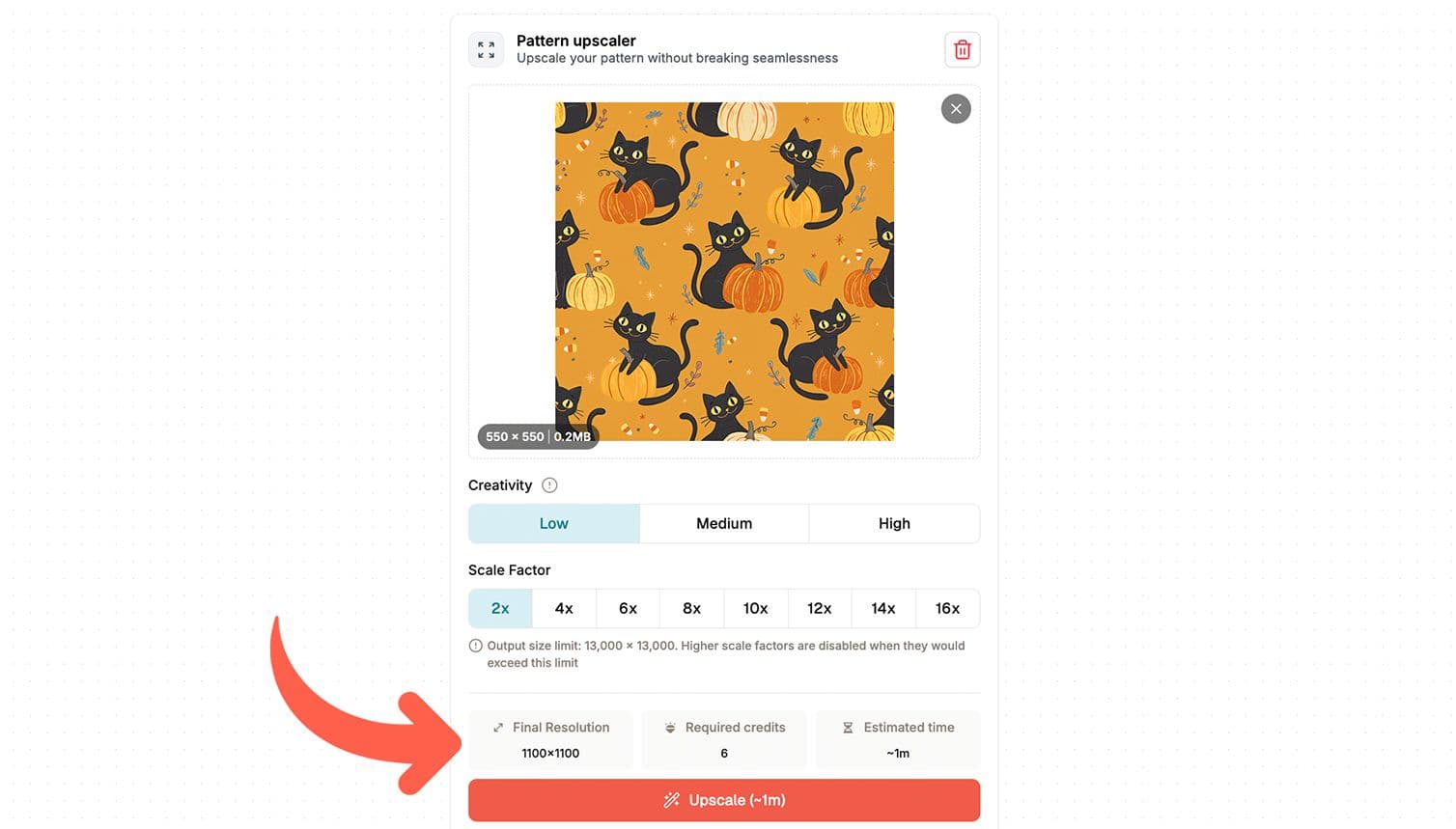
Getting started with Pattern Upscaler couldn't be simpler. You’ll find Pattern Upscaler at the bottom of the Design Tools menu, or click the link in this article.
Upload your image: drag and drop, click the upload area or choose from your Favorites if you want to upscale a previously saved pattern.
- Minimum input size: 512 × 512 px
- Maximum file size: 25 MB
- Currently supports square images only (you can crop non-square ones directly in the tool).
Set Your Creativity Level Choose between Low, Medium, and High creativity settings. This powerful feature controls how much freedom the AI has when enhancing your pattern:
- Low: Stays faithful to your original, making minimal changes – perfect when you need exact preservation
- Medium: Balanced enhancement that improves quality while respecting your design
- High: Allows more creative interpretation, potentially creating beautiful variations of your pattern

Select Your Scale Factor Choose how much to enlarge your image, with output capabilities up to an impressive 10,000 x 10,000 pixels!
Pro tip: When experimenting with creativity settings, start with a 2x scale factor to save time and credits. Once you find your perfect settings, run the final upscale at your desired resolution.
Review and Generate Before processing, the tool displays:
- Your final output resolution
- Estimated processing time
- Credit cost
After generation, slide between before and after to compare results, then download your enhanced pattern.
Remember that upscaled images are stored for 30 days, so download any keepers promptly!
Real-World Use Cases That Save You Time

Pattern Upscaler shines in countless professional scenarios:
Large-Format Applications
Transform standard patterns into wallpaper-ready designs or eye-catching banners without losing quality or seamlessness. Whether you're decorating an entire room or creating trade show displays, your patterns will look crisp at any size.
Photoshop Rescue Mission
We've all been there – you've created the perfect pattern in Photoshop, only to realize you need it at a much larger resolution. Instead of starting over, let Pattern Upscaler enhance your existing work in seconds.
Resolution Recovery
Forgot to set the right resolution before starting your project? Found the perfect pattern but it's too small for your needs? Pattern Upscaler turns these common frustrations into minor speed bumps, not roadblocks.
Print-Ready Perfection
Preparing patterns for fabric printing, packaging design, or any commercial application requiring high DPI? Pattern Upscaler ensures your designs meet professional printing standards without compromise.
Ready to Scale Your Patterns to Professional Quality?
Pattern Upscaler represents our commitment to making professional pattern design accessible to everyone. Whether you're a seasoned designer working on commercial projects or a creative enthusiast bringing your vision to life, this tool eliminates the technical barriers between your imagination and your final product.
Try Pattern Upscaler now and discover how easy it is to transform any pattern into a high-resolution masterpiece. Your designs deserve to be seen at their best – and now they can be, at any size you need.