Complete Guide to Text-to-Pattern: Creating Seamless Patterns with Text Prompts

Before diving into pattern creation, let's understand what makes a pattern "seamless." A seamless pattern is a design that tiles perfectly – when repeated side-by-side or top-to-bottom, it creates an infinite, continuous design without visible seams, breaks, or awkward transitions at the edges. This seamless quality ensures your designs look professional and polished across any application creating visually harmonious results that scale infinitely.
The Text-to-Pattern tool transforms your text descriptions into these seamless, repeating all-over prints for textiles, wallpapers, products, packaging, and both digital and print applications. Whether you need florals, geometrics, or abstract art, you can create professional-quality patterns in minutes – all royalty-free and uniquely yours. However, it's crucial to understand that our model is specifically designed for repeating designs, not standalone illustrations, one-off images, or logos (though you can incorporate logos into patterns using our Pattern Builder tool). The tool also doesn't create sewing patterns or technical garment templates – it focuses exclusively on decorative, tileable designs that repeat infinitely.
Choosing the Right AI Model

When creating patterns, you'll first choose between two AI models, each optimized for different design needs and offering different levels of control:
Classic Model
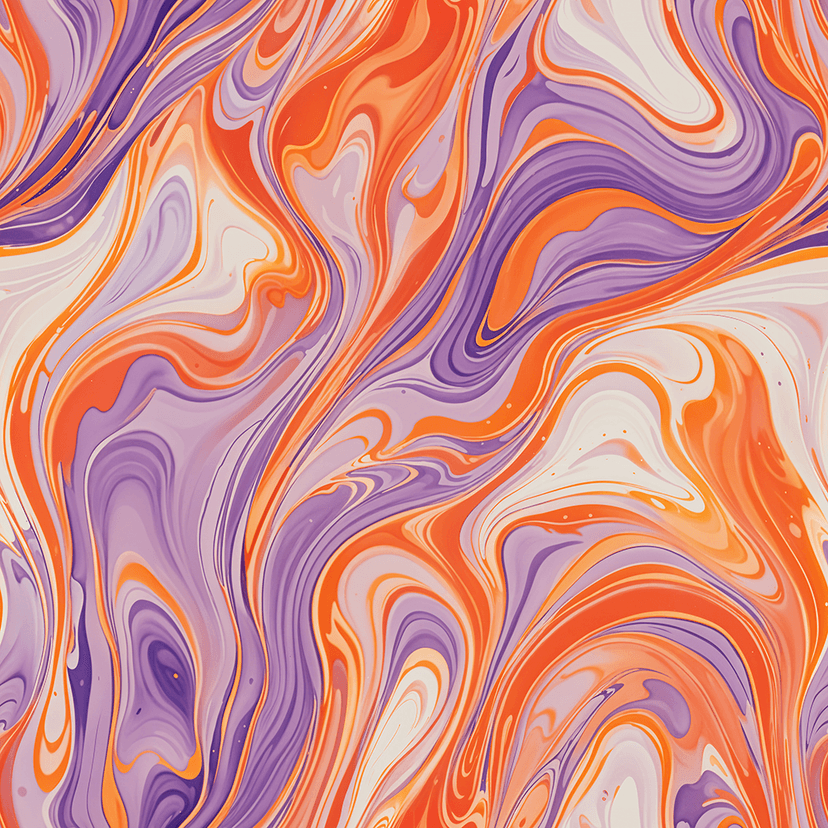


Character: Artistic, expressive, painterly results with organic flow
Composition: Produces more organic, artistic compositions with a painterly feel but offers limited control over specific layout and element placement
Best for Classic Model:
- Florals & Botanicals - Excels at organic, flowing designs with natural variation that feels hand-painted
- Abstract Art - Creates painterly, expressive textures with artistic freedom and spontaneous color blending
- Watercolor and Oil Painting Effects - Natural brush strokes and color bleeding that mimics traditional painting techniques
Advanced Model

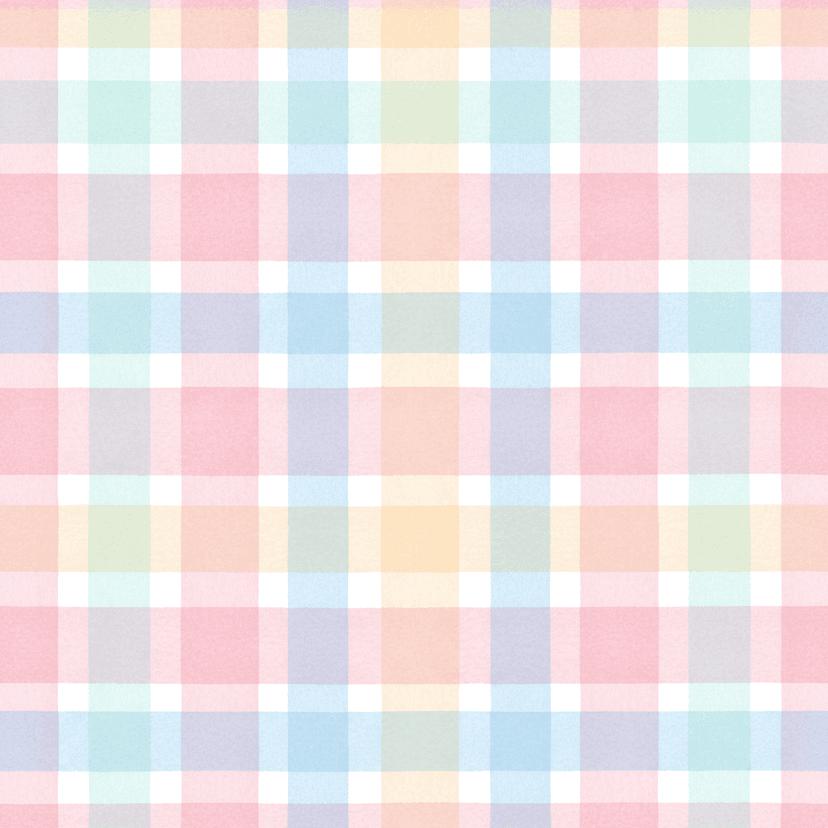

Character: Precise, reliable, with superior prompt adherence
Composition: Defaults to clean, grid-based layouts with accurate details. Creates uniform structures with negative space by default, but can be guided to create dynamic compositions
Best for Advanced Model:
- Geometric Patterns - Precise shapes, good alignment, and consistent spacing for professional results
- Polka Dots - Uniform sizing and even distribution across the entire pattern
- Plaid/Tartan - Complex intersecting lines require precision for authentic tartan patterns
- Animals & Objects - More accurate representation of specific forms and anatomical details
- Text in Patterns - Can handle short text elements clearly without distortion
- Complex Compositions - Follows specific layout instructions like "scattered," "overlapping," or "diagonal arrangement"
- Specific Color Matching - More faithful to exact color descriptions and can closely reproduce HEX codes
How to Write Effective Prompts
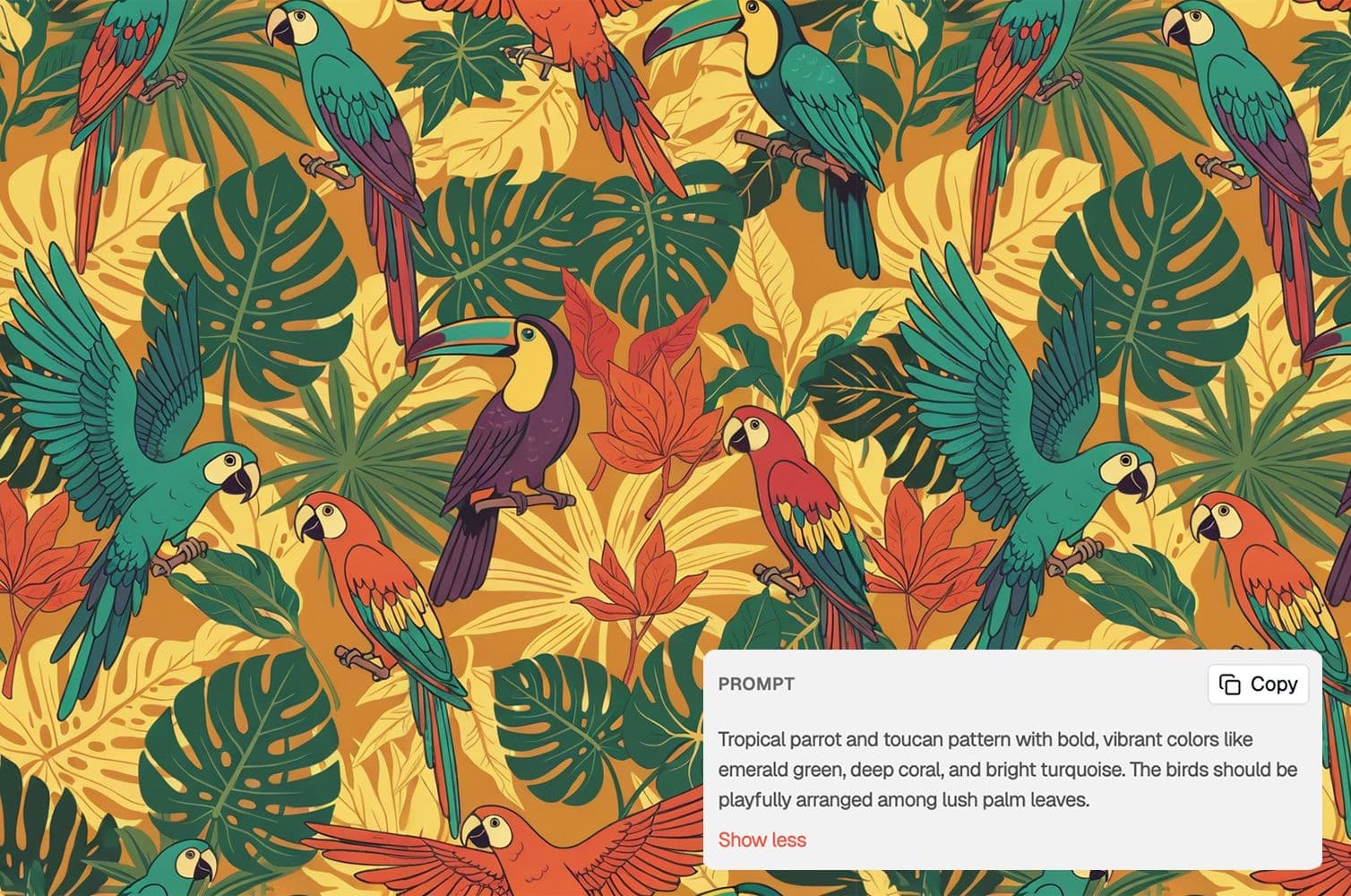
Unlike conversational AI tools, Text-to-Pattern responds best to descriptive language rather than instructions. Think of it as painting a picture with words rather than giving commands.
Examples of a descriptive language:
- "Tropical parrot and toucan pattern with bold, vibrant colors"
- "Blue wildflowers scattered across white"
- "Playful cats in various poses"
Note: While mentioning "pattern" or "seamless" won't harm your results, it's unnecessary since that's what the tool creates by default.
A. The Foundation: Core Subject & Style
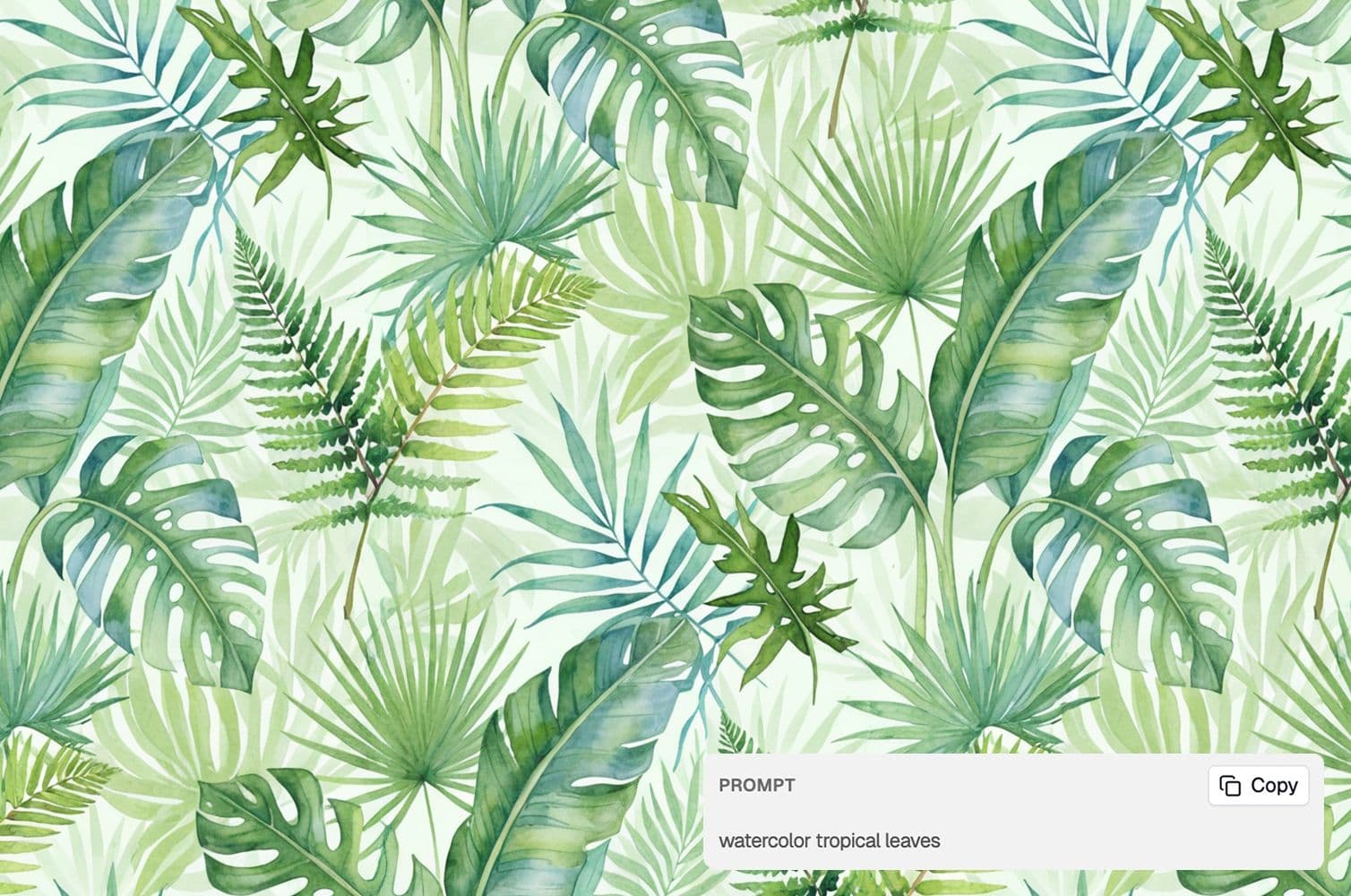
Start with the basics – what do you want to see?
1. Core Subject (Keep it simple initially)
- "Tropical leaves"
- "Geometric triangles"
- "Coffee cups and beans"
2. Define Your Aesthetic (Can be described in a prompt or selected via preset system styles)
- "Watercolor botanical"
- "Art Deco geometric"
- "Minimalist line art"
- "Retro 70s flowers"
B. Detailing the Design: Specificity is Key
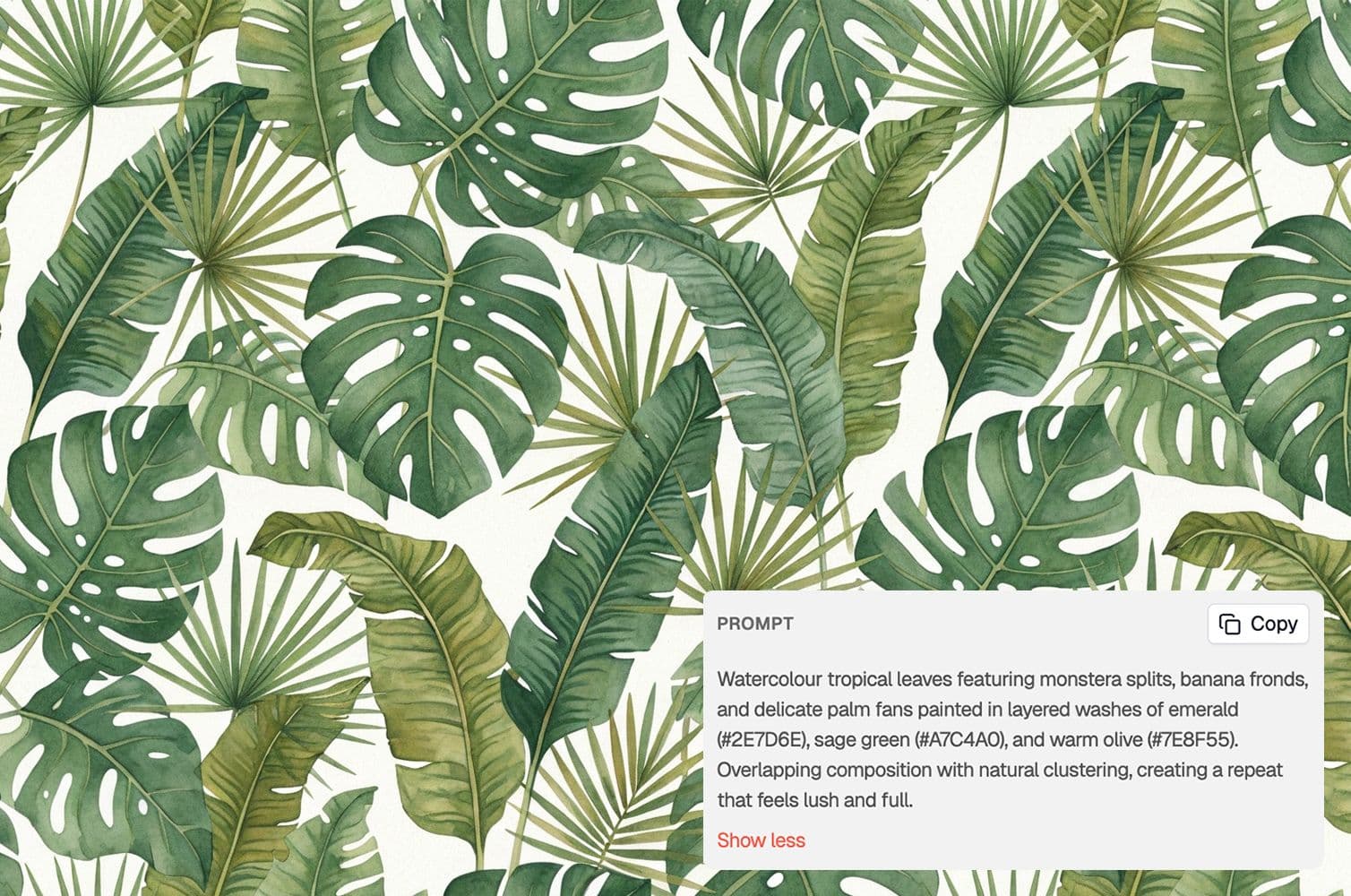
Once you have your foundation, add layers of detail:
1. Elements & Specifics
- What exact objects/shapes? "Roses, peonies, and eucalyptus leaves"
- Any special features? "With gold accents" or "featuring dewdrops"
2. Color Guidance
- Classic Model takes colors as suggestions and interprets them artistically, not always adhering to exact instructions. Suggestions like "Warm autumn palette" or "Soft pastels" would work best.
- Advanced Model follows color instructions more precisely, even HEX codes will be closely followed
3. Arrangement & Density
- Classic Model has limited control and tends toward organic, flowing arrangements.
- Advanced Model offers a good composition control. By default a lot of patterns follow grid-like layout with even negative space. You can override this by adding instructions like "Dynamic composition, no rigid grid layout" to your prompt. You can further influence your pattern by mentioning spacing (for example, adding "Densely packed" vs "Sparse, scattered elements"), layout ("Overlapping elements" vs "Evenly spaced") and scale ("Tiny delicate motifs" vs "Large bold elements").
The more specific your description, the closer the generated pattern will align with your vision.
Example Prompts

Simple prompt:
"Christmas trees"
Detailed prompt:
"Christmas trees. Each tree should have varied green hues, and subtle decorative touches like fairy lights or baubles."
Complex prompt:
"Christmas trees in a mix of styles—classic, modern, and abstract. Each tree should have soft brush strokes, varied green hues, and subtle decorative touches like fairy lights or baubles. Set on a light, snowy background for a whimsical and artistic effect."
Applying Styles
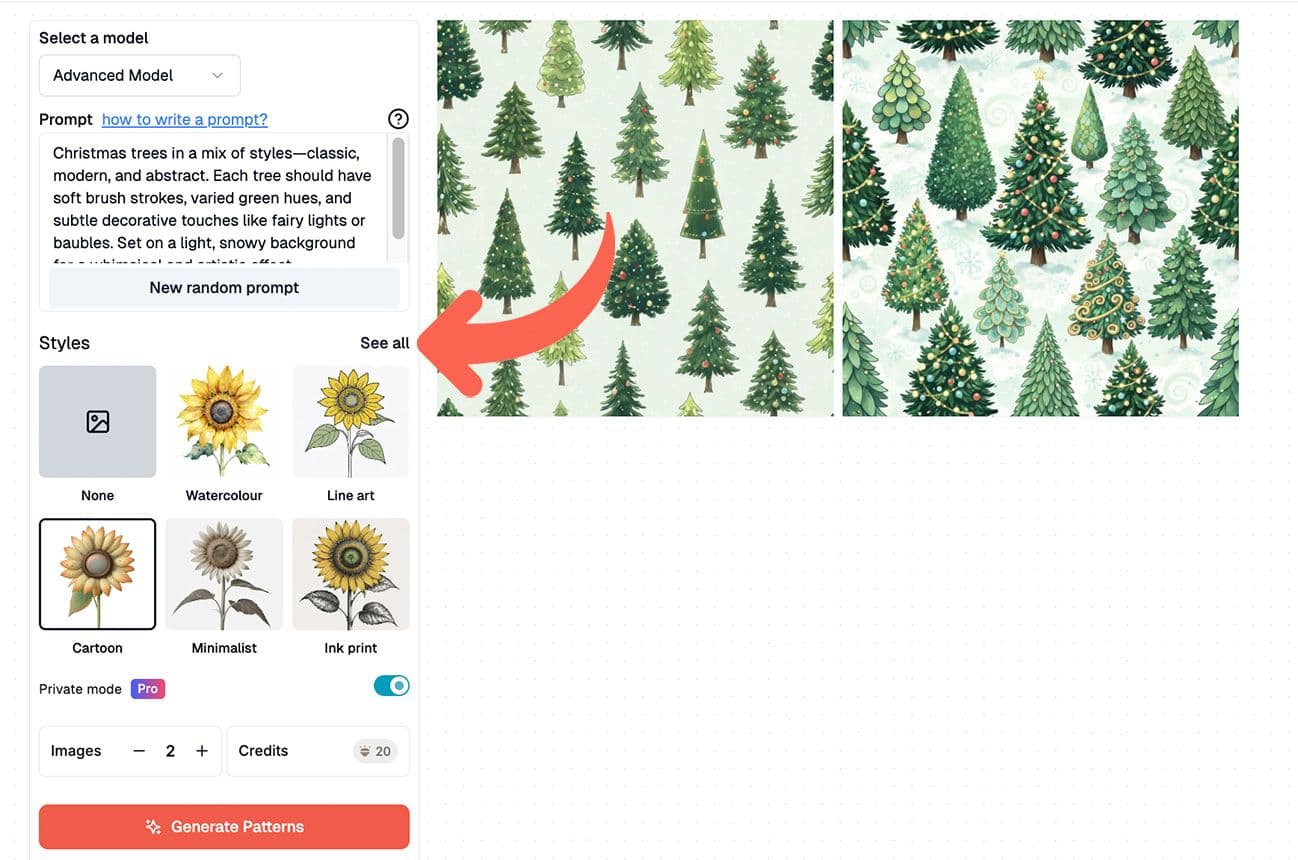
Patterned AI offers 19 artistic styles to transform your patterns, from popular options like Watercolor and Ink Print to creative choices such as Origami and Japanese Woodblock. Each style adds its own unique character to your design.
Style Tips:
- For maximum style impact: Keep prompts minimal. The simpler your prompt, the more pronounced the chosen style will be.
- Avoid style conflicts: Don't describe a style (like "watercolor") in your prompt if you plan to apply a different style afterward – they'll compete for dominance.
- For full control: Select "None" as your style and describe everything in your prompt instead.
Here's what the Advanced model creates when different styles are applied to this prompt:
Christmas trees. Each tree should have varied green hues, and subtle decorative touches like fairy lights or baubles.

None

Watercolour
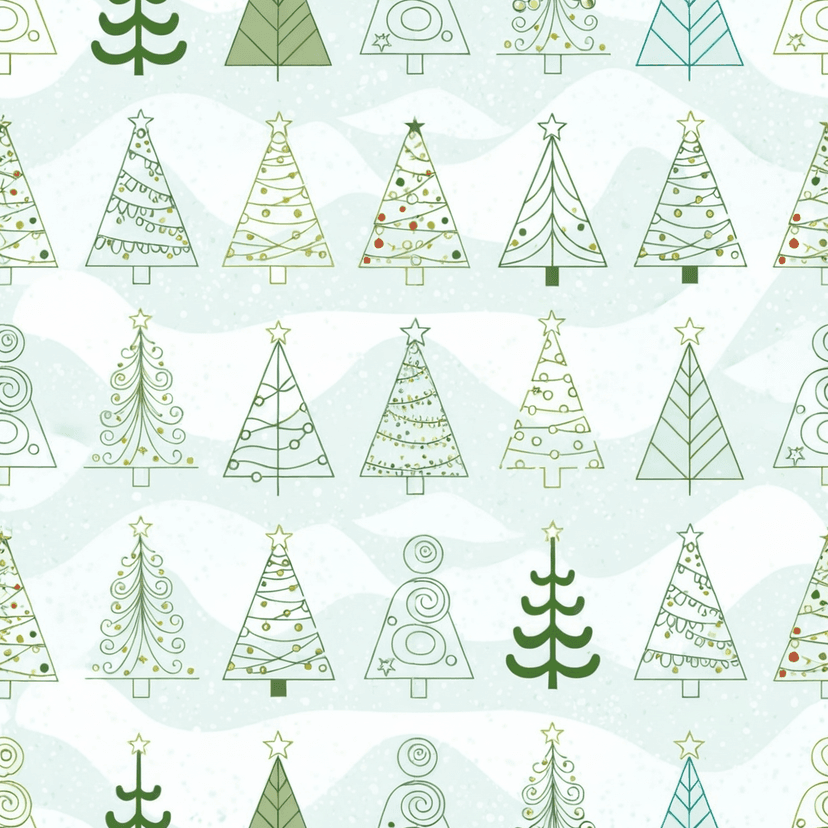
Line art

Cartoon

Minimalist
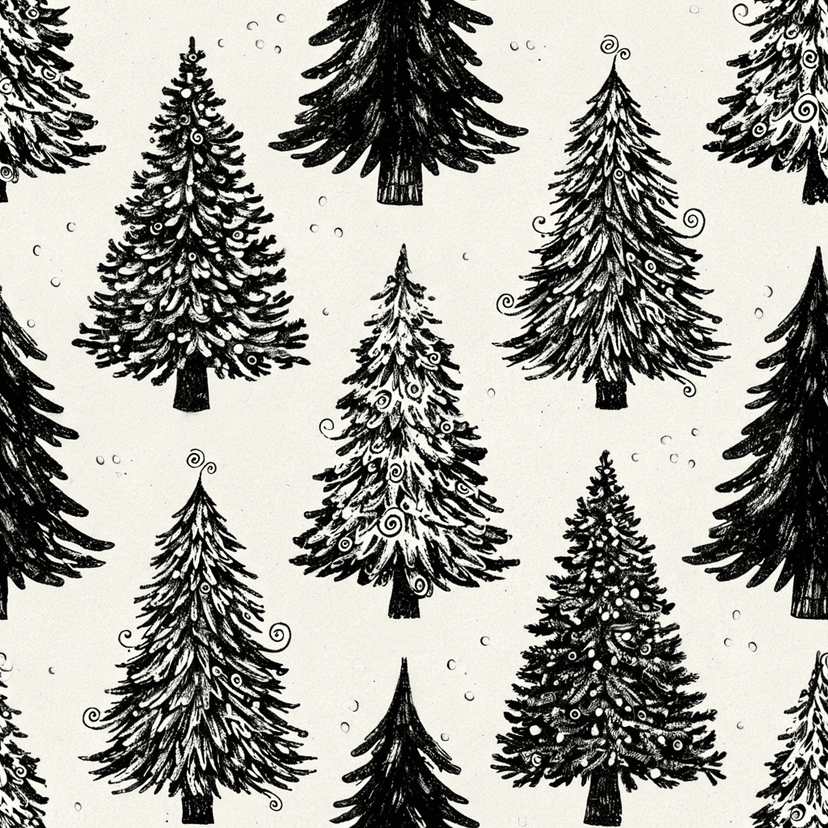
Ink print

3D animation

Cute

Isometric

Oil painting

Pastel Pencils

Japanese Woodblock

Tribal
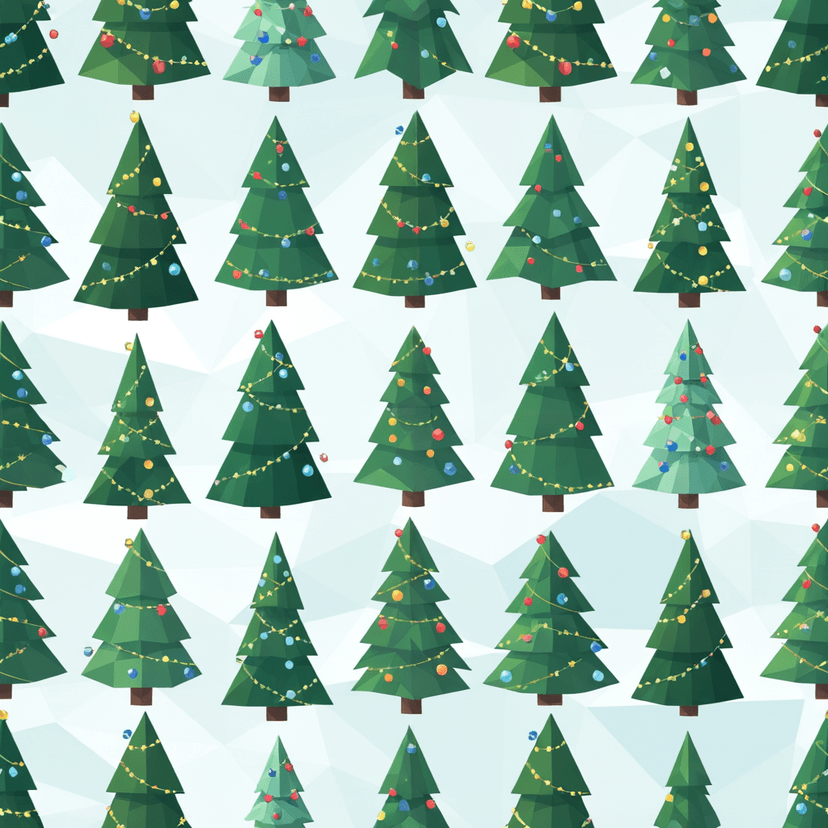
Low poly

Pencil Drawing

Pop art
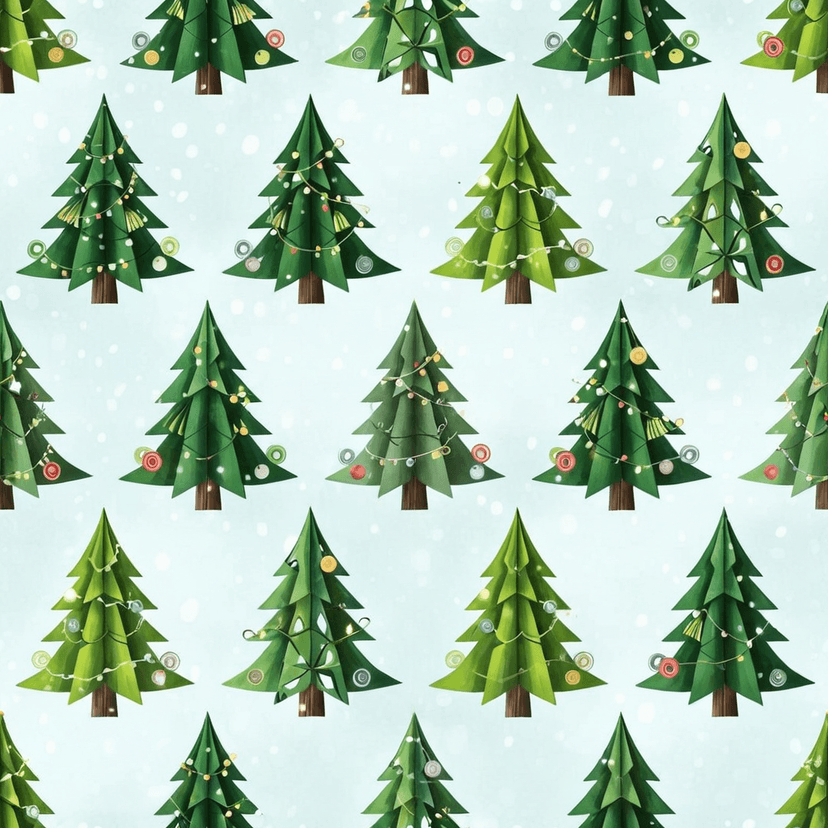
Origami
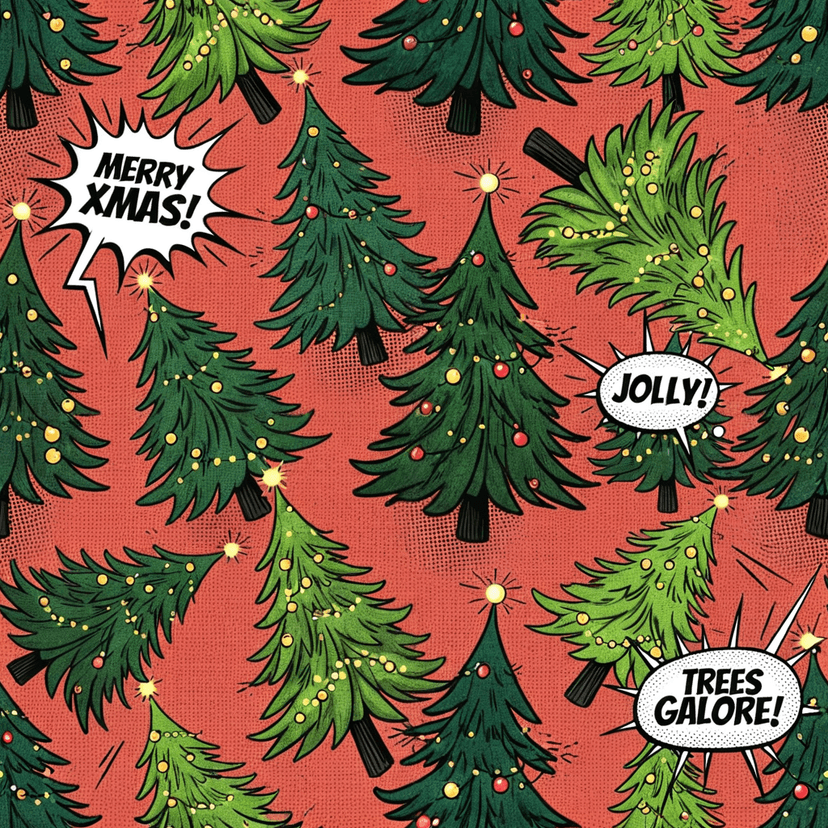
Comic book

Cubism

Papercut
Mastering the Process: Credits, Iteration, and Success
When experimenting with the Advanced Model, start with 1-2 images per generation during testing, then switch to 3-4 images once you're satisfied – saving credits per experimental round. Remember that iteration is normal; perfect results rarely come on the first try. Make small adjustments between generations, test different styles, or refine your patterns using the Pattern Remixer tool for style variations or external editing software for final touches.
Success with the Text-to-Pattern tool comes from choosing the right model for your needs, writing descriptive prompts, using styles strategically, and iterating patiently. Whether you choose the fast and artistic Classic Model or the precise Advanced Model, start simple and layer in details until you achieve your perfect design. Happy pattern making!